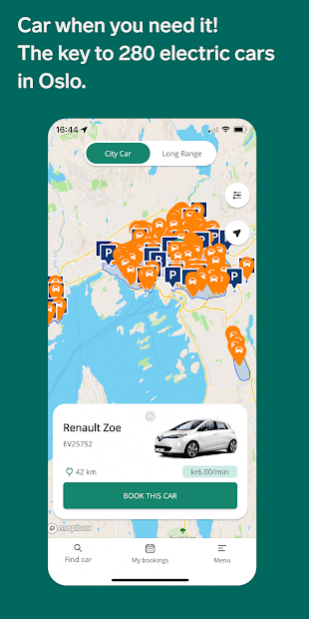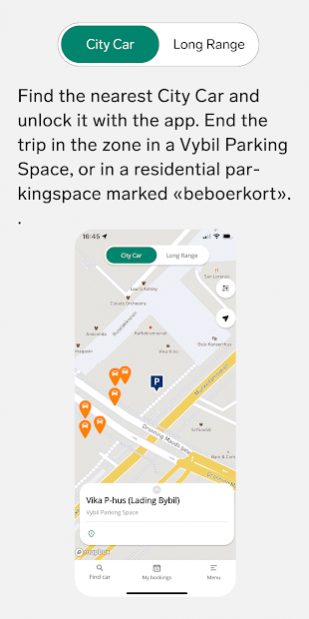Vybil 2.1
Continue to app
Free Version
Publisher Description
Download the Vybil app and register for free to get started.
In the same app, you can now choose whether you want to book a City Car from the Vybil zone which is perfect for shorter trips, or prebook a Long Range Car for your next holiday. You can easily choose which service you want to rent a car from under the "Find car" tab, and switch between City Car or Long Range mode.
The City Car service consists of 250 Renault Zoe which are available for rent within our Vybil zone. The City Cars can be rented on an hourly or daily basis and the total price is calculated automatically according to how long you keep the car. Find the nearest City Car, reserve it for up to 30 minutes, unlock it with the app and drive where you want in Norway, Sweden or Denmark. The trip must end within the Vybil zone in a resident car park or a Vybil Parking Space.
Our Long Range Cars have a longer range and are well suited for the Norwegian holiday. Today, the service consists of 30 Tesla Model 3. These can be prebooked for the date you need a car and must be picked up and dropped off to the same parking space or parking garage. The Long Range Cars can be prebooked on an hourly or daily basis. You get access to the key in the app up to 30 minutes before the rental starts.
About Vybil
Vybil is a free app for Android published in the Recreation list of apps, part of Home & Hobby.
The company that develops Vybil is Vygruppen AS. The latest version released by its developer is 2.1.
To install Vybil on your Android device, just click the green Continue To App button above to start the installation process. The app is listed on our website since 2022-05-03 and was downloaded 1 times. We have already checked if the download link is safe, however for your own protection we recommend that you scan the downloaded app with your antivirus. Your antivirus may detect the Vybil as malware as malware if the download link to com.vulog.carshare.ff.vy.prod is broken.
How to install Vybil on your Android device:
- Click on the Continue To App button on our website. This will redirect you to Google Play.
- Once the Vybil is shown in the Google Play listing of your Android device, you can start its download and installation. Tap on the Install button located below the search bar and to the right of the app icon.
- A pop-up window with the permissions required by Vybil will be shown. Click on Accept to continue the process.
- Vybil will be downloaded onto your device, displaying a progress. Once the download completes, the installation will start and you'll get a notification after the installation is finished.